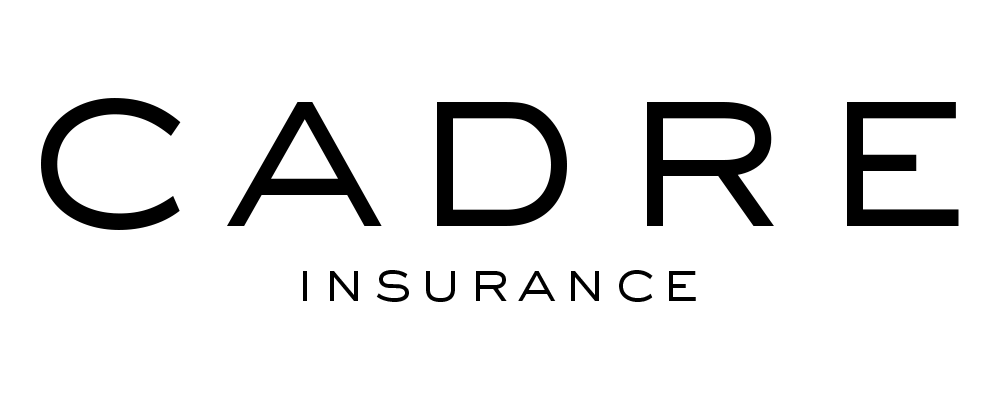Help Center
Got questions about your policy? We're here to help you.
I'm unable to find my policy documents.
We’re here to help! Check your email’s spam or junk folder first (a lot of times, they can end up there). You also can find them in your online account.
- Log into Dashboard
- Click on “Polices”
- Click “View Details” icon
- All policy documents are listed under “Documents”
- This includes Policy Schedule, Application Summary, Receipt, COIs etc.
I need to add an Additional Insured to my policy.
No problem! An Additional Insured can be added by logging into your account:
- Log into Dashboard
- Click on “Polices”
- Under Policy Services section, click on “Request for Certificate”
- Click through and fill in requested information
- Based on information input, the COI will be sent to the service department to complete
- COI will be sent to your email.
Why Cadre Insurance?
Industries
Products
Copyright © 2026 Cadre Insurance